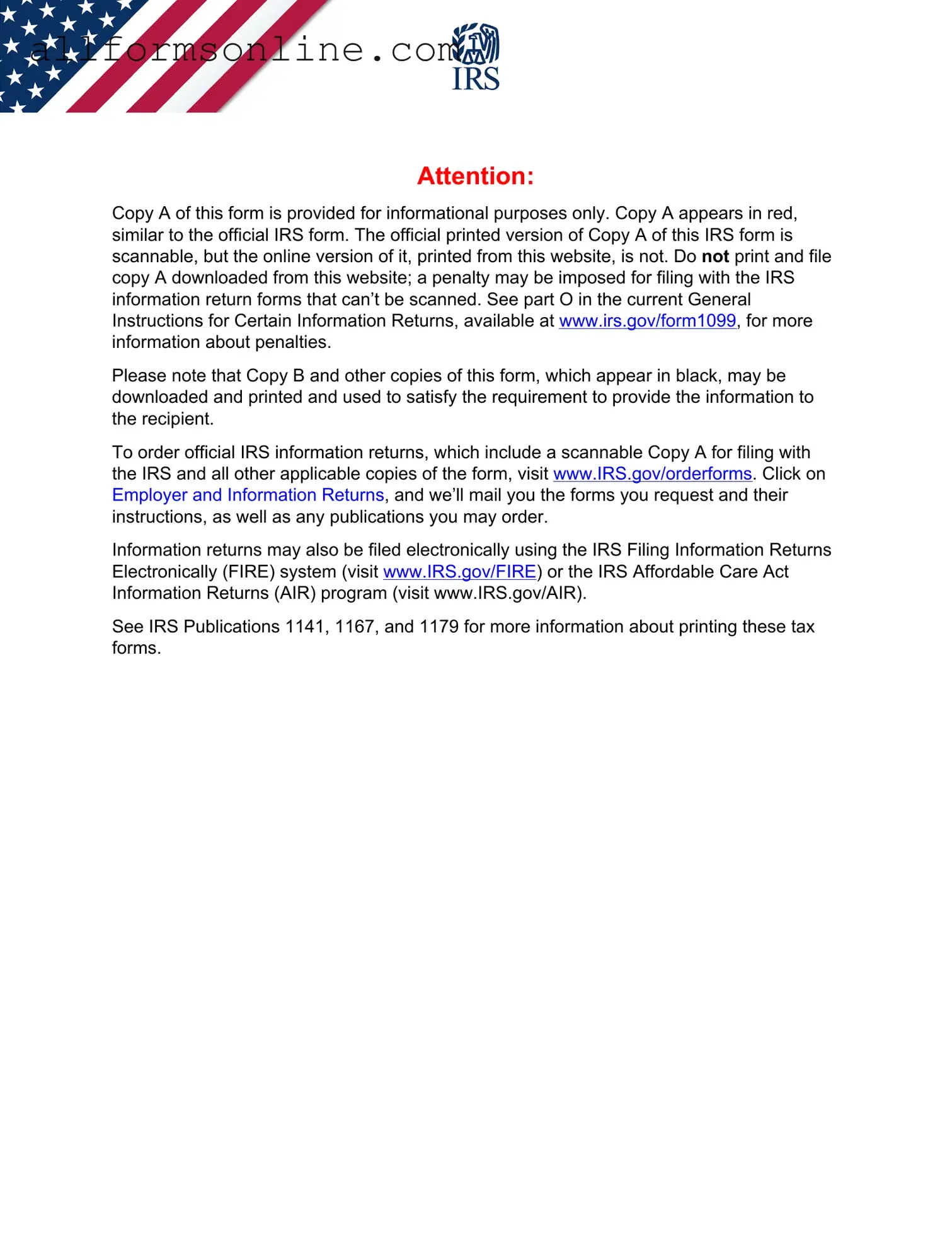Free 1099 Nec PDF Form
Misconceptions
Understanding the 1099-NEC form is crucial for both payers and recipients. However, several misconceptions can lead to confusion during tax season. Below is a list of common misunderstandings regarding this form, along with clarifications to help you navigate your tax obligations.
- Misconception 1: The 1099-NEC form can be printed from any online source.
- Misconception 2: All copies of the 1099-NEC must be printed in red ink.
- Misconception 3: You do not need to file a 1099-NEC if no federal taxes were withheld.
- Misconception 4: The 1099-NEC only applies to independent contractors.
- Misconception 5: You can file the 1099-NEC at any time during the year.
- Misconception 6: There is no need to report 1099-NEC income if you are a sole proprietor.
- Misconception 7: The 1099-NEC does not require a taxpayer identification number (TIN).
Only the official printed version from the IRS is scannable. Downloading and printing Copy A from the IRS website can result in penalties if filed with the IRS.
Only Copy A must be printed in red for IRS submission. Copies B and C can be printed in black and are meant for recipients and record-keeping.
Even if no taxes were withheld, the 1099-NEC must still be filed if you paid a nonemployee $600 or more for services rendered during the year.
While it is primarily used for independent contractors, it also applies to other nonemployee compensation situations, including certain payments to freelancers and service providers.
The 1099-NEC must be filed by January 31st of the year following the tax year in which payments were made. Timely filing is essential to avoid penalties.
Sole proprietors must report 1099-NEC income on their tax returns. This income is considered self-employment income and should be reported on Schedule C.
Both the payer and the recipient must provide their TINs on the form. This is crucial for accurate reporting and compliance with IRS requirements.
It is vital to clarify these misconceptions to ensure compliance with tax regulations. Understanding the 1099-NEC form and its requirements can help avoid unnecessary penalties and ensure accurate reporting.
What to Know About This Form
What is the 1099-NEC form used for?
The 1099-NEC form is used to report nonemployee compensation. This includes payments made to independent contractors, freelancers, and other non-employees for services rendered. If a business pays an individual or entity $600 or more in a calendar year for services, they must issue a 1099-NEC form to report those payments to the IRS and the recipient.
How do I obtain a 1099-NEC form?
You can download and print copies of the 1099-NEC form, except for Copy A, which is required to be scannable for IRS filing. To order official IRS forms, visit www.IRS.gov/orderforms. There, you can request the necessary forms and instructions by selecting "Employer and Information Returns." Alternatively, you can file electronically using the IRS FIRE system or the AIR program.
What should I do if I receive a 1099-NEC form?
If you receive a 1099-NEC form, review it carefully. Ensure that the information, including your name and taxpayer identification number (TIN), is correct. If you believe you are misclassified as a non-employee, discuss this with the payer. If the information is accurate, report the income on your tax return as instructed on the form.
What happens if I don’t report the income from a 1099-NEC?
Failing to report the income shown on a 1099-NEC can lead to penalties from the IRS. If the IRS determines that you did not report taxable income, you may face a negligence penalty or other sanctions. It's crucial to report all income accurately to avoid these issues.
Are there any penalties for filing the 1099-NEC incorrectly?
Yes, there are penalties for filing incorrect 1099-NEC forms. If you file a form that cannot be scanned by the IRS, you may incur a penalty. It's essential to use the official forms provided by the IRS and ensure that all information is accurate to avoid these penalties.
What should I do if I need to correct a 1099-NEC form?
If you need to correct a 1099-NEC form, you must check the "CORRECTED" box on the form and provide the correct information. Send the corrected form to the IRS and provide a copy to the recipient. Make sure to follow the instructions for corrections as outlined by the IRS.
Can I file the 1099-NEC electronically?
Yes, you can file the 1099-NEC electronically using the IRS Filing Information Returns Electronically (FIRE) system. This method is often more efficient and can help ensure that your forms are processed correctly. Be sure to register and follow the guidelines provided by the IRS for electronic filing.
Different PDF Forms
Written Estimate for Auto Repair - Assess the financial scope of necessary automotive repairs.
Bills of Lading - The Bill of Lading acts as proof of ownership, allowing the consignee to claim the cargo upon arrival.
For those looking to safeguard their private information, the Georgia Non-disclosure Agreement is a crucial tool in legal agreements between businesses. This non-disclosure agreement template provides necessary protection for sensitive details and fosters a secure environment for shared knowledge. To learn more about its structure and requirements, check out the Non-disclosure Agreement form options available for your use.
Gift Letter Template for Mortgage - The giver should also mention that they are not expecting anything in return.
How to Use 1099 Nec
Filling out the 1099-NEC form is a straightforward process that requires attention to detail. This form is essential for reporting nonemployee compensation, and it must be completed accurately to avoid potential penalties. Below are the steps to guide you through the process of filling out the 1099-NEC form.
- Obtain the official form: Visit the IRS website to order the official printed version of the 1099-NEC form. Do not use a downloaded version of Copy A, as it is not scannable.
- Fill in the payer's information: Enter the payer's name, street address, city or town, state, ZIP code, and telephone number in the designated fields.
- Enter the payer’s TIN: Input the Taxpayer Identification Number (TIN) for the payer in the appropriate box.
- Fill in the recipient's information: Provide the recipient's name, street address (including apartment number if applicable), city or town, state, ZIP code, and TIN.
- Report nonemployee compensation: Enter the total amount of nonemployee compensation in Box 1. This amount should reflect what was paid to the recipient for services rendered.
- Complete backup withholding information: If applicable, report any backup withholding in Box 4.
- State tax information: If state tax was withheld, fill in Boxes 5, 6, and 7 with the relevant state tax withheld, state/Payer’s state number, and state income.
- Account number: If you have assigned an account number to the recipient, include it in the designated box.
- Review the form: Double-check all entries for accuracy to ensure compliance with IRS regulations.
- File the form: Submit Copy A to the IRS along with Form 1096, if required, and provide the recipient with Copy B.
Once the form is completed, it is crucial to file it by the IRS deadline to avoid penalties. Be sure to keep a copy for your records, as it serves as important documentation for both the payer and the recipient.