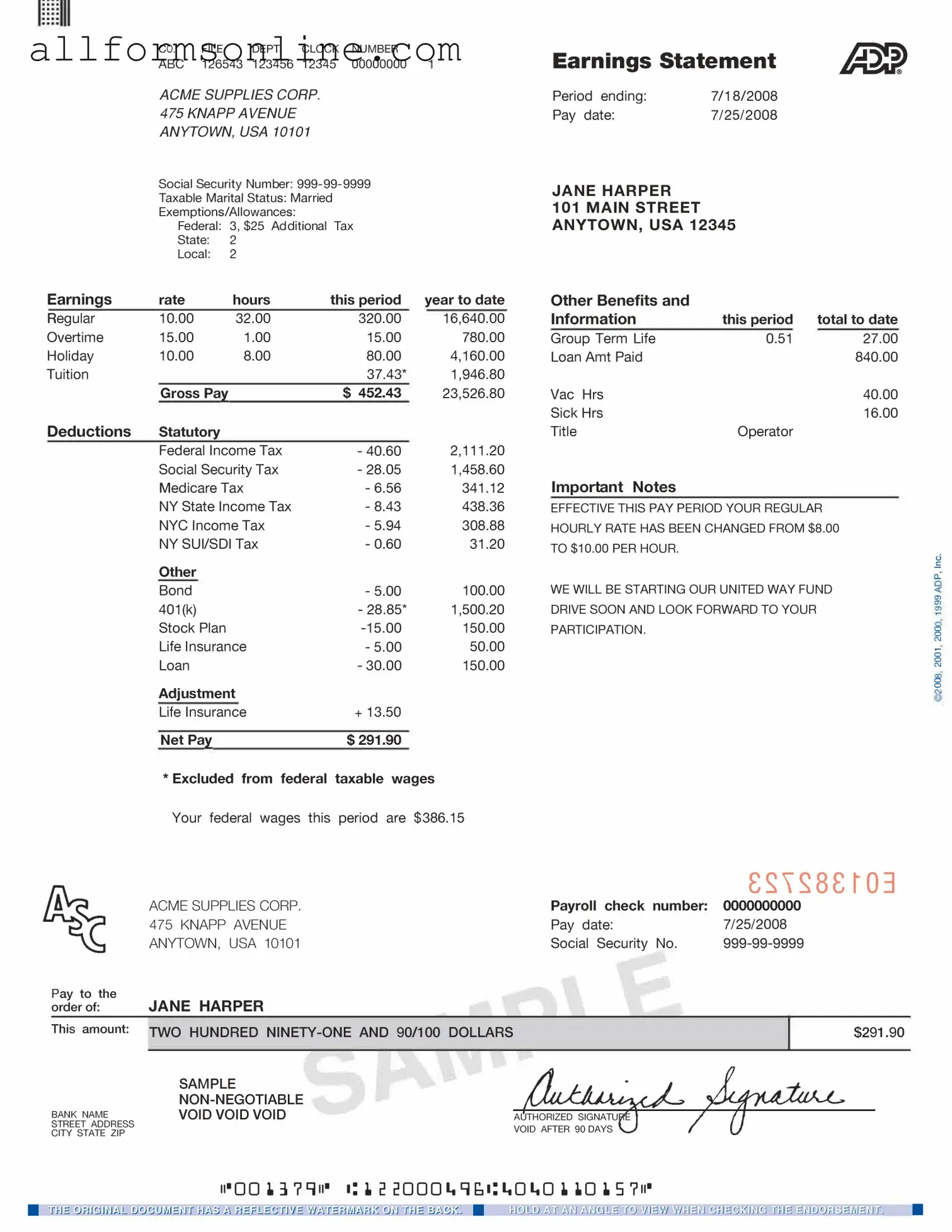Free Adp Pay Stub PDF Form
Misconceptions
Understanding the ADP Pay Stub form can be challenging due to various misconceptions. Here are seven common misunderstandings about this important document:
-
All pay stubs look the same.
Many people believe that every pay stub is identical, but this is not true. Different employers may customize their pay stubs to include various information or formats.
-
Pay stubs only show gross pay.
Some individuals think that pay stubs only reflect gross earnings. In reality, they also detail deductions, net pay, and other important information.
-
Pay stubs are not important.
Many underestimate the significance of pay stubs. They are essential for tracking income, verifying employment, and preparing for taxes.
-
Only employees receive pay stubs.
Some assume that only traditional employees get pay stubs. However, independent contractors and freelancers can also receive pay stubs from clients.
-
Pay stubs are only needed for tax purposes.
While pay stubs are crucial during tax season, they are also valuable for applying for loans, renting apartments, or verifying income for other financial matters.
-
All deductions are mandatory.
People often think that every deduction on a pay stub is required. In fact, some deductions, like certain retirement contributions or insurance, may be optional.
-
Pay stubs are not accessible after employment ends.
Many believe that once they leave a job, they can no longer access their pay stubs. Most employers are required to keep records for a certain period, allowing former employees to request copies.
What to Know About This Form
What is an ADP Pay Stub?
An ADP Pay Stub is a document that provides detailed information about an employee's earnings for a specific pay period. It typically includes information such as gross pay, deductions, and net pay, allowing employees to understand their compensation and any withholdings made from their earnings.
How can I access my ADP Pay Stub?
Employees can access their ADP Pay Stubs through the ADP portal or mobile app. To log in, you will need your user ID and password. Once logged in, navigate to the pay statements section to view and download your pay stubs.
What information is included on the ADP Pay Stub?
The ADP Pay Stub includes several key details: your employee information, pay period dates, gross earnings, deductions (such as taxes and benefits), and your net pay. It may also show year-to-date totals for earnings and deductions.
Why might my net pay differ from my gross pay?
Your net pay differs from your gross pay due to various deductions. These may include federal and state taxes, Social Security contributions, health insurance premiums, retirement plan contributions, and other voluntary deductions. Each of these amounts is itemized on your pay stub.
Can I receive my ADP Pay Stub by mail?
Most employers provide pay stubs electronically through the ADP system. However, if you prefer to receive a paper copy by mail, you should contact your HR department to inquire about the options available to you.
What should I do if I notice an error on my pay stub?
If you find an error on your pay stub, it is important to address it promptly. Contact your HR department or payroll administrator to discuss the discrepancy. They can assist you in correcting any mistakes and provide clarification if needed.
Is my ADP Pay Stub secure?
Yes, the ADP Pay Stub is designed with security in mind. Accessing your pay stub through the ADP portal requires secure login credentials. Additionally, ADP employs encryption and other security measures to protect your personal and financial information.
How long should I keep my ADP Pay Stubs?
It is advisable to keep your pay stubs for at least one year. This can be helpful for tax purposes, verifying employment, or resolving any discrepancies. Some individuals choose to keep them for longer, especially if they are self-employed or have specific financial needs.
Can I print my ADP Pay Stub?
Yes, once you access your pay stub in the ADP portal, you can easily print it. Look for the print option within the pay statements section, and follow the prompts to print a physical copy for your records.
What should I do if I forget my ADP login information?
If you forget your ADP login information, you can use the "Forgot Password" or "Forgot User ID" options on the login page. Follow the prompts to reset your password or recover your user ID. If you encounter further issues, contact ADP support for assistance.
Different PDF Forms
Proof Paperwork Positive Planned Parenthood Pregnancy Test Results - Information regarding your medical history may be collected.
If you're looking for a straightforward method to secure your assets, consider this essential guide on creating your Last Will and Testament through our website: guide to preparing a Last Will and Testament. This form is vital for articulating your final wishes and ensuring your estate is handled according to your preferences.
Texas Hub - Assist in tracking ownership for auditing purposes.
Official Boyfriend Application - Looking for someone who enjoys attending live events and concerts.
How to Use Adp Pay Stub
Filling out the ADP Pay Stub form is a straightforward process that requires careful attention to detail. Once you have gathered all necessary information, you can begin completing the form. Follow these steps to ensure accuracy and completeness.
- Begin by entering your personal information. This includes your name, address, and employee identification number.
- Next, provide your employer's information. Include the company's name and address as required.
- Fill in the pay period dates. Clearly indicate the start and end dates of the pay period for which you are reporting.
- In the earnings section, list your gross pay. This should reflect your total earnings before any deductions.
- Next, document any deductions. Include items such as taxes, retirement contributions, and health insurance premiums.
- Calculate your net pay by subtracting total deductions from gross pay. Ensure this figure is accurate.
- Review all entries for accuracy. Double-check names, numbers, and calculations to avoid errors.
- Finally, sign and date the form to certify that all information provided is correct.