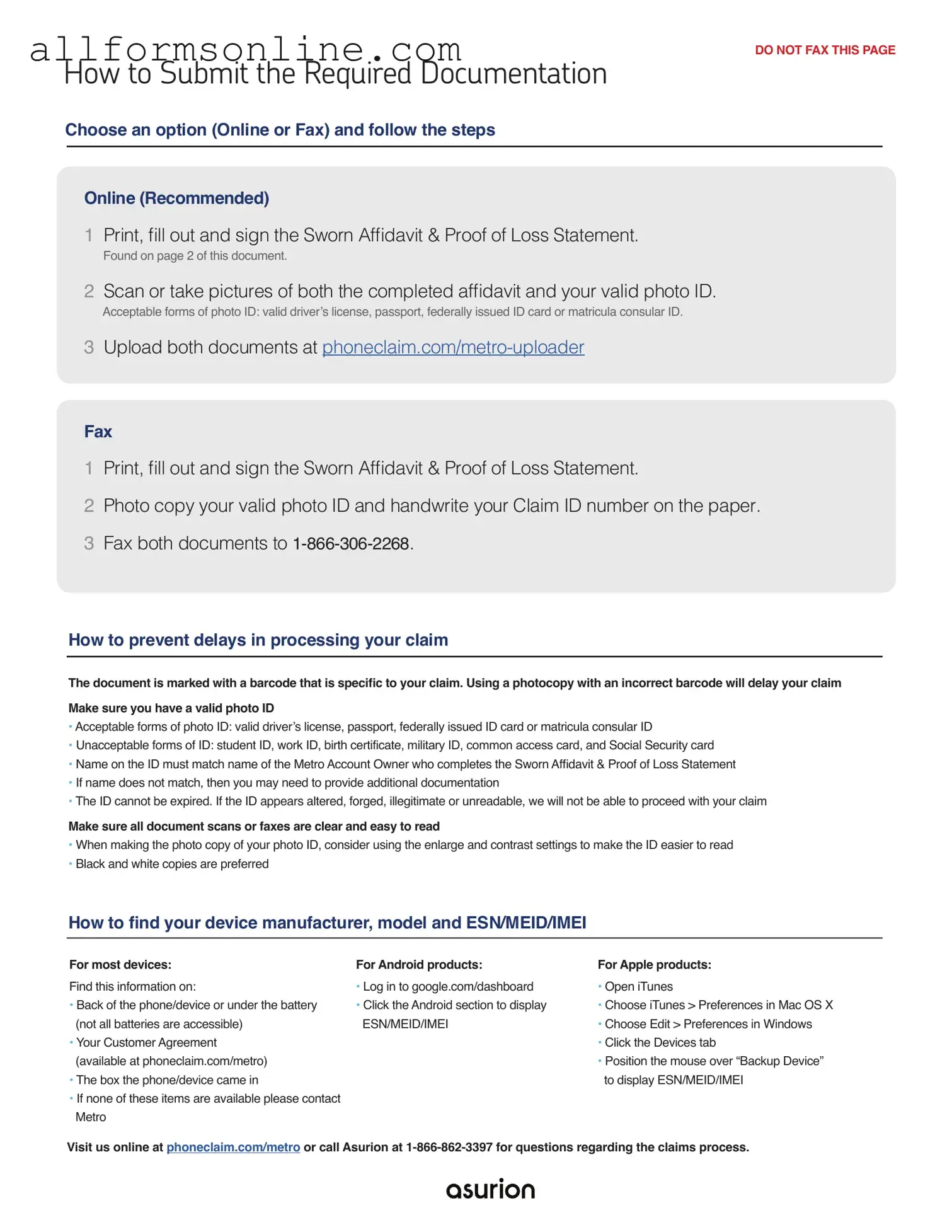Free Asurion F-017-08 MEN PDF Form
Misconceptions
Understanding the Asurion F-017-08 MEN form can be challenging, and there are several misconceptions that often arise. Here are five common misunderstandings and clarifications to help you navigate this form more easily.
- Misconception 1: The form is only for warranty claims.
- Misconception 2: You need to fill out the entire form in one sitting.
- Misconception 3: The form is only for specific devices.
- Misconception 4: Submitting the form guarantees a quick resolution.
- Misconception 5: You cannot get help if you have questions about the form.
This is not true. While many people associate the form with warranty issues, it can also be used for other services, such as device replacements and repairs.
It is perfectly acceptable to complete the form in stages. You can save your progress and return to it later, which can help reduce stress.
Many believe that the form is limited to certain models. In reality, it applies to a wide range of devices, so be sure to check if your device qualifies.
While submitting the form is a crucial step, it does not automatically ensure a fast outcome. Processing times can vary based on several factors, including the volume of requests.
Many people feel intimidated and hesitate to ask for assistance. However, customer support is available to help clarify any questions you may have regarding the form.
By addressing these misconceptions, you can approach the Asurion F-017-08 MEN form with more confidence and clarity. Remember, it's okay to seek help if you need it.
What to Know About This Form
What is the Asurion F-017-08 MEN form?
The Asurion F-017-08 MEN form is a specific document used by Asurion, a company that provides device protection and support services. This form is typically related to claims or service requests for devices covered under their protection plans. It ensures that customers can efficiently communicate their needs and that Asurion can process requests in a timely manner.
Who needs to fill out the Asurion F-017-08 MEN form?
This form is generally required for customers who are filing a claim for a lost, stolen, or damaged device. If you have an active protection plan with Asurion and need assistance with your device, you will likely need to complete this form to initiate the claims process.
How do I obtain the Asurion F-017-08 MEN form?
The Asurion F-017-08 MEN form can usually be obtained directly from Asurion's website or by contacting their customer service. It may also be available through your device provider if you have purchased a protection plan through them. Ensure that you are using the most current version of the form to avoid any processing delays.
What information do I need to provide on the Asurion F-017-08 MEN form?
When filling out the Asurion F-017-08 MEN form, you will typically need to provide personal information such as your name, contact details, and device information, including the make, model, and serial number. Additionally, details regarding the incident leading to your claim will be required. This information helps Asurion assess your claim accurately.
How long does it take to process the Asurion F-017-08 MEN form?
The processing time for the Asurion F-017-08 MEN form can vary based on the nature of the claim and the volume of requests being handled. Generally, customers can expect a response within a few business days after submitting the form. For more urgent matters, contacting customer service may provide quicker updates on the status of your claim.
Different PDF Forms
Shower Sheets Cna - It includes a space for documenting toenail care needs.
To simplify the process of applying for jobs, utilizing ready-made resources can be beneficial; for example, the Fast PDF Templates offer accessible templates that streamline the completion of an Employment Application PDF form, ensuring that candidates present their information clearly and concisely.
Availability Sheet - This form ensures that all employee availability is accurately recorded.
How to Use Asurion F-017-08 MEN
Filling out the Asurion F-017-08 MEN form is an important step in your process. Make sure to gather all necessary information before you begin. This will help ensure accuracy and completeness. Follow these steps carefully to fill out the form correctly.
- Start with your personal information at the top of the form. Fill in your full name, address, and contact number.
- Provide your email address. Ensure it is accurate, as this may be used for future communication.
- Next, enter the date. Make sure to use the correct format, typically MM/DD/YYYY.
- Look for any sections that require additional information, such as account numbers or product details. Fill these in as needed.
- If there are checkboxes or options, select the ones that apply to your situation. Double-check your selections for accuracy.
- Review the form for any missed fields. It’s important that every required section is completed.
- Sign and date the form at the bottom. Your signature confirms that the information provided is accurate.
- Make a copy of the completed form for your records before submitting it.
After filling out the form, submit it as instructed. Keep an eye on your email or contact method for any updates regarding your submission. This will help you stay informed about the next steps in the process.