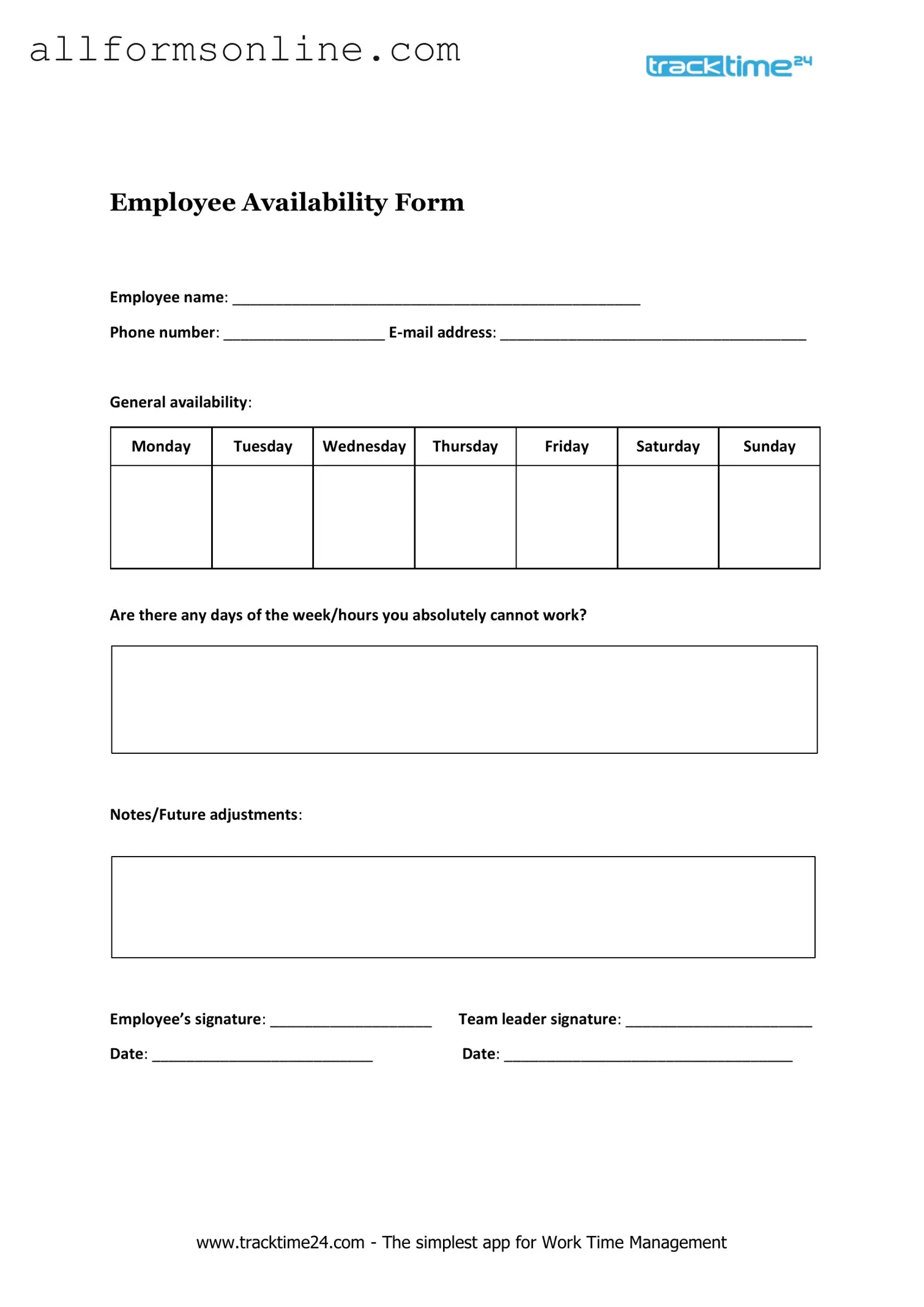Free Employee Availability PDF Form
Misconceptions
Understanding the Employee Availability form is crucial for both employees and employers. However, several misconceptions can lead to confusion. Here are five common misconceptions:
-
Employees must provide availability for every hour of every day. This is not true. Employees can indicate their preferred working hours and days, but they are not required to specify every single hour.
-
Submitting the form guarantees a specific schedule. While the form helps employers understand employee preferences, it does not guarantee that employees will receive the exact schedule they request.
-
Only part-time employees need to fill out the form. This misconception is incorrect. Both part-time and full-time employees can benefit from submitting their availability to help managers plan shifts effectively.
-
Once submitted, the availability cannot be changed. This is a misunderstanding. Employees can update their availability as needed, especially if their circumstances change.
-
The form is only for scheduling purposes. While scheduling is a primary use, the form can also help identify employee preferences and work-life balance needs, fostering a better workplace environment.
Clarifying these misconceptions can lead to better communication and understanding between employees and employers, ultimately benefiting the workplace as a whole.
What to Know About This Form
What is the Employee Availability form?
The Employee Availability form is a document that allows employees to communicate their preferred work hours and days. It helps employers understand when each employee is available to work, ensuring that scheduling meets both the business needs and employee preferences.
Who needs to fill out the Employee Availability form?
All employees who wish to provide their preferred work schedule should fill out this form. This includes part-time, full-time, and seasonal employees. By submitting the form, employees can help management create schedules that accommodate their availability.
When should I submit the Employee Availability form?
Employees should submit the form as soon as possible, especially if they have specific availability needs. It is best to submit it at the start of a new schedule cycle or whenever there are changes to your availability, such as new commitments or changes in personal circumstances.
Can I change my availability after submitting the form?
Yes, you can update your availability at any time. If your schedule changes, simply fill out a new Employee Availability form and submit it to your supervisor or HR department. Keeping your availability current ensures that scheduling remains accurate and fair.
What if I have a conflict with my scheduled hours?
If you encounter a conflict with your scheduled hours, it’s important to communicate with your supervisor as soon as possible. Discuss your situation, and they may be able to adjust your schedule or find a solution that works for both you and the team.
Is the information on the Employee Availability form confidential?
Yes, the information provided on the form is treated as confidential. It will only be used for scheduling purposes and shared with relevant management personnel. Your privacy is important, and the company takes measures to protect your information.
What if I don’t submit the Employee Availability form?
If you do not submit the form, your supervisor will likely schedule you based on their best judgment and the needs of the business. This could lead to scheduling conflicts or hours that may not align with your preferences. It’s in your best interest to provide your availability.
Who do I contact if I have questions about the form?
If you have questions about the Employee Availability form, you can reach out to your supervisor or the HR department. They can provide guidance and help you understand how to fill out the form correctly and what to do next.
Different PDF Forms
Formulario I-134 - Individuals can use the I-134 to support relatives or friends during visa applications.
Acquiring an Emotional Support Animal Letter is crucial for individuals who rely on the companionship of an animal to enhance their well-being. This document, obtained from a qualified mental health professional, affirms the need for such support, helping individuals access reasonable accommodations in various daily scenarios. For those interested in obtaining this letter, resources like Fast PDF Templates can provide useful guidance and templates to streamline the process.
State Disability California - The DE 2501 is specifically for California residents seeking short-term disability benefits.
Geico Vendor Online Services - Attach any relevant documentation to support the list of damages.
How to Use Employee Availability
After you have received the Employee Availability form, it’s important to complete it accurately to ensure your schedule aligns with your preferences. Follow these steps to fill out the form properly.
- Begin by writing your full name at the top of the form.
- Next, provide your employee ID number in the designated space.
- Indicate your preferred work hours for each day of the week. Use the provided time slots.
- Mark any days you are unavailable to work. Be clear and specific.
- If you have any special requests or notes, write them in the comments section.
- Finally, review your entries for accuracy before submitting the form.
Once you have completed the form, submit it to your supervisor or the designated HR representative. They will review your availability and take it into consideration for scheduling purposes.