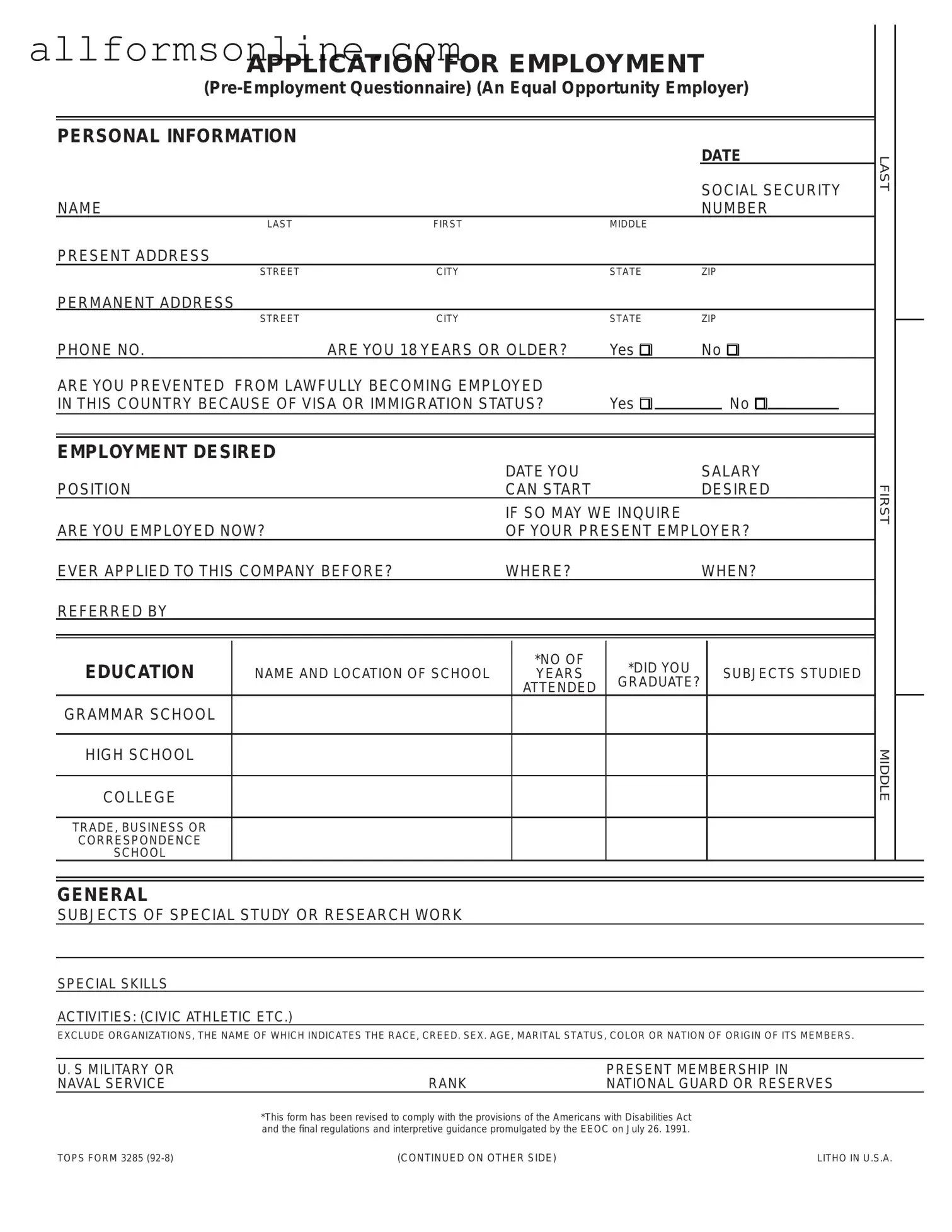Free Employment Application Pdf PDF Form
Misconceptions
Misconceptions about the Employment Application PDF form can lead to confusion for both applicants and employers. Understanding these misconceptions is crucial for a smoother hiring process. Here are six common misunderstandings:
- All applications are the same. Many believe that every employment application is identical. In reality, different employers have unique forms tailored to their specific needs, which may include varying questions and formats.
- Only resumes are necessary. Some applicants think submitting a resume alone suffices. However, most employers require a completed application form to gather standardized information about candidates.
- Handwritten applications are acceptable. A common assumption is that filling out an application by hand is fine. In many cases, employers prefer typed applications for clarity and professionalism.
- Personal information is optional. Many applicants feel they can skip personal details like Social Security numbers or contact information. However, providing this information is often necessary for background checks and further communication.
- Employment history can be vague. Some believe they can provide general descriptions of past jobs. Employers typically expect specific details, including job titles, dates of employment, and responsibilities.
- Once submitted, the application cannot be changed. A misconception exists that applicants cannot modify their submissions. In fact, many employers allow candidates to update or correct information before the hiring decision is made.
Addressing these misconceptions can enhance the application process, ensuring that candidates present themselves effectively and that employers receive the information they need to make informed hiring decisions.
What to Know About This Form
What is the Employment Application PDF form?
The Employment Application PDF form is a document that job applicants complete to apply for a position within a company. It collects essential information such as personal details, work history, education, and references.
How can I obtain the Employment Application PDF form?
You can typically download the Employment Application PDF form directly from the company's website. Look for the careers or employment section. If you cannot find it online, consider contacting the company's human resources department for assistance.
What information do I need to fill out the form?
Applicants should be prepared to provide their full name, contact information, social security number, work history, education background, and references. Some forms may also ask about skills and certifications relevant to the position.
Is there a deadline for submitting the Employment Application PDF form?
Deadlines for submission vary by company and position. It is essential to check the job posting or the company’s website for specific deadlines. Submitting your application as soon as possible is generally recommended to ensure consideration.
Can I save my progress on the Employment Application PDF form?
Many PDF forms allow you to save your progress, but this depends on the software you are using. If you are filling it out in Adobe Acrobat Reader, you should be able to save your work. Always check if the form is fillable and test the save function before closing the document.
What should I do if I make a mistake on the form?
If you make a mistake while filling out the Employment Application PDF form, you can either correct it directly if the form allows editing or start over with a new copy. Ensure that all information is accurate before submitting the application.
How will my information be used once I submit the form?
Your information will be used by the hiring team to evaluate your qualifications for the position. It may also be stored in the company’s applicant tracking system. Companies typically have privacy policies that outline how they handle personal information, so you can refer to those for more details.
Different PDF Forms
What Do Immunization Records Look Like - Being proactive with immunizations contributes to long-term public health benefits.
The Employment Verification Form is a document used to confirm a person's employment status, title, and duration of employment at a particular company. Employers often request this form during background checks or when applying for loans or rental agreements. For efficient and customizable document creation, many find resources like Fast PDF Templates invaluable in ensuring that the employment history presented by an applicant is legitimate and reliable.
Erc Forms - An evaluation of marketing strategies for the property and any concessions that may be necessary is included.
Prescription Paper for Controlled Substances - Can be printed or accessed digitally by authorized personnel.
How to Use Employment Application Pdf
Filling out an employment application is a crucial step in your job search. It allows you to present your qualifications and experiences to potential employers. Follow these steps to complete the form accurately.
- Download the Employment Application PDF form from the employer's website or request a copy if necessary.
- Open the PDF using a compatible reader, such as Adobe Acrobat or any other PDF software.
- Begin with your personal information. Fill in your full name, address, phone number, and email address in the designated fields.
- Provide your employment history. List your previous jobs, including the company name, your job title, and the dates you worked there.
- Detail your education. Include the names of schools attended, degrees earned, and graduation dates.
- Complete any additional sections, such as references or skills. Be honest and thorough in your responses.
- Review the application for any errors or missing information. Double-check spelling and dates.
- Save the completed form on your device. Consider naming the file with your name for easy identification.
- Submit the application according to the employer's instructions, whether by email, online submission, or in-person delivery.