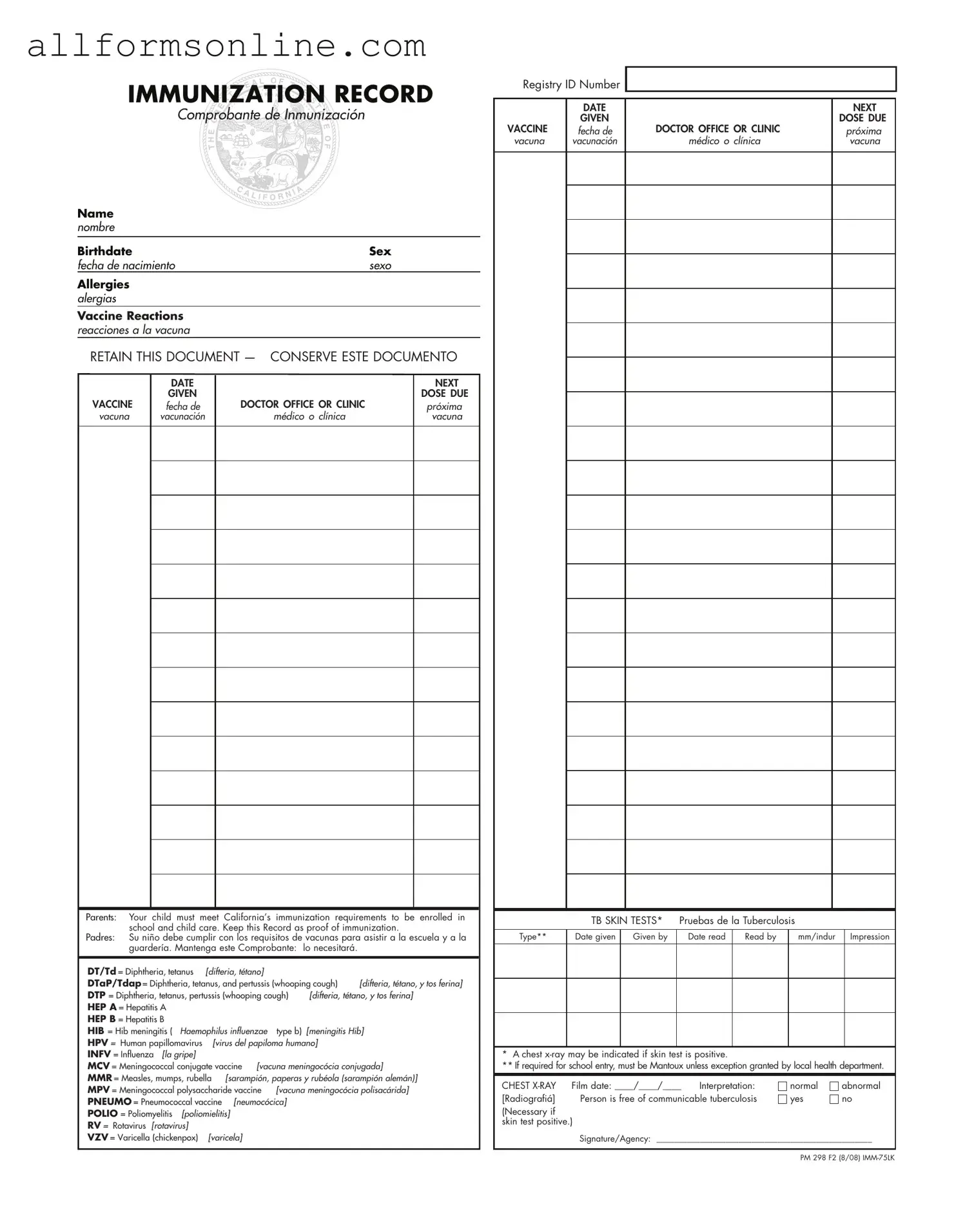Free Immunization Record PDF Form
Misconceptions
-
Misconception 1: The Immunization Record form is only necessary for school enrollment.
Many parents believe that the Immunization Record is only required when enrolling their child in school. However, this form is also crucial for child care facilities and other programs that require proof of immunization. Keeping this record updated is essential for any situation where vaccination status is needed.
-
Misconception 2: All vaccinations are listed on the Immunization Record form.
Some individuals think that every vaccine a child receives will be documented on the Immunization Record. In reality, the form may not include all vaccines, especially if they were administered outside of California or not reported to the local health department. It’s important to maintain a comprehensive record that includes all vaccinations.
-
Misconception 3: The Immunization Record is not needed after the child turns 18.
There is a common belief that once a child reaches adulthood, the Immunization Record becomes irrelevant. This is not true. Many colleges, universities, and employers may require proof of immunization for certain vaccines, even after the age of 18. Keeping this document can be beneficial for future educational and employment opportunities.
-
Misconception 4: The Immunization Record can be discarded after all vaccines are completed.
Some parents think they can dispose of the Immunization Record once their child has received all required vaccinations. This is a mistake. The record serves as an important legal document that may be needed for medical reasons or travel in the future. It is advisable to keep it safe and accessible.
What to Know About This Form
What is the purpose of the Immunization Record form?
The Immunization Record form serves as an official document that tracks a child's vaccinations. It is essential for parents to maintain this record as proof of immunization, which is often required for school and childcare enrollment in California. Keeping this form ensures that parents can demonstrate compliance with immunization requirements.
What information is included on the Immunization Record?
The form contains several key pieces of information, including the child's name, birthdate, sex, and any allergies they may have. Additionally, it lists the vaccines received, reactions to those vaccines, and dates for future doses. This comprehensive information helps healthcare providers and schools verify a child's immunization status.
Why is it important to keep this document?
Maintaining the Immunization Record is crucial because it provides proof that a child has received the necessary vaccinations. Schools and childcare facilities require this documentation to ensure the safety and health of all children. Without it, a child may be denied enrollment or face exclusion during outbreaks of vaccine-preventable diseases.
What should parents do if they lose the Immunization Record?
If the Immunization Record is lost, parents should contact their child's healthcare provider or the clinic where the vaccinations were administered. Most healthcare providers maintain records of immunizations and can issue a new copy. Alternatively, parents may check state immunization registries, which often store vaccination records electronically.
What vaccines are typically included in the Immunization Record?
The Immunization Record includes a variety of vaccines, such as DTaP, MMR, polio, and influenza, among others. Each vaccine is listed with its corresponding dates and any reactions the child may have experienced. This ensures that parents have a complete overview of their child's immunization history.
What are the consequences of not meeting immunization requirements?
Failure to meet immunization requirements can lead to significant consequences for children. They may be unable to enroll in school or childcare, and during outbreaks of vaccine-preventable diseases, unvaccinated children may be excluded from attendance to protect public health. Compliance is essential for both individual and community safety.
What should parents do if their child has an adverse reaction to a vaccine?
If a child experiences an adverse reaction to a vaccine, parents should seek medical attention immediately. It is also important to report the reaction to the healthcare provider who administered the vaccine. This helps ensure that the child's medical history is accurately recorded and that any necessary precautions are taken for future vaccinations.
How can parents ensure their child stays up-to-date on vaccinations?
To keep a child up-to-date on vaccinations, parents should maintain regular appointments with their healthcare provider. Creating a schedule based on the recommended immunization timeline can help. Additionally, parents should use the Immunization Record to track upcoming doses and ensure that no vaccinations are missed.
What is the TB skin test, and why is it included in the form?
The TB skin test is a screening tool used to detect whether someone has been exposed to the tuberculosis bacteria. It is included in the Immunization Record form because some schools may require this test for entry. If the test result is positive, further evaluation, such as a chest x-ray, may be necessary to determine if the individual is free of communicable tuberculosis.
What should be done if a child's immunization record indicates a missing vaccine?
If the Immunization Record indicates that a vaccine is missing, parents should consult with their healthcare provider to discuss the best course of action. The provider can assess the child's vaccination history and recommend the necessary vaccines to ensure the child is fully immunized according to state requirements.
Different PDF Forms
Form I-589 - The I-589 can be filed by individuals who are in the U.S. or certain individuals who are in removal proceedings.
The EDD DE 2501 form is a crucial document used in California to apply for Disability Insurance benefits. This form acts as a formal request for financial support during a period of temporary disability. Completing the DE 2501 accurately can significantly impact eligibility and the timely receipt of benefits. For additional resources and templates to assist with the application process, you can visit Fast PDF Templates.
A305 Contractor's Qualification Statement - This standard form aids in streamlined contractor assessments.
How to Use Immunization Record
Completing the Immunization Record form is an essential step in ensuring compliance with school and childcare immunization requirements in California. This document serves as proof of your child's vaccinations. Follow the steps outlined below to accurately fill out the form.
- Begin by entering your child's Name and Birthdate in the designated fields.
- Indicate your child's Sex by selecting the appropriate option.
- List any known Allergies your child may have in the provided space.
- Record any Vaccine Reactions that your child has experienced, if applicable.
- In the Vaccine section, fill in the Date when each vaccine was administered.
- Next, note the Next Given Dose Due for each vaccine, indicating when the next vaccination is scheduled.
- Specify the Doctor Office or Clinic where the vaccinations were given.
- If applicable, complete the section for TB Skin Tests by entering the Type, Date given, Given by, Date read, Read by, and mm/indur.
- For the Chest X-ray section, fill in the Film date and provide the Interpretation as either normal or abnormal.
- Finally, sign the form in the Signature/Agency section to validate the information.