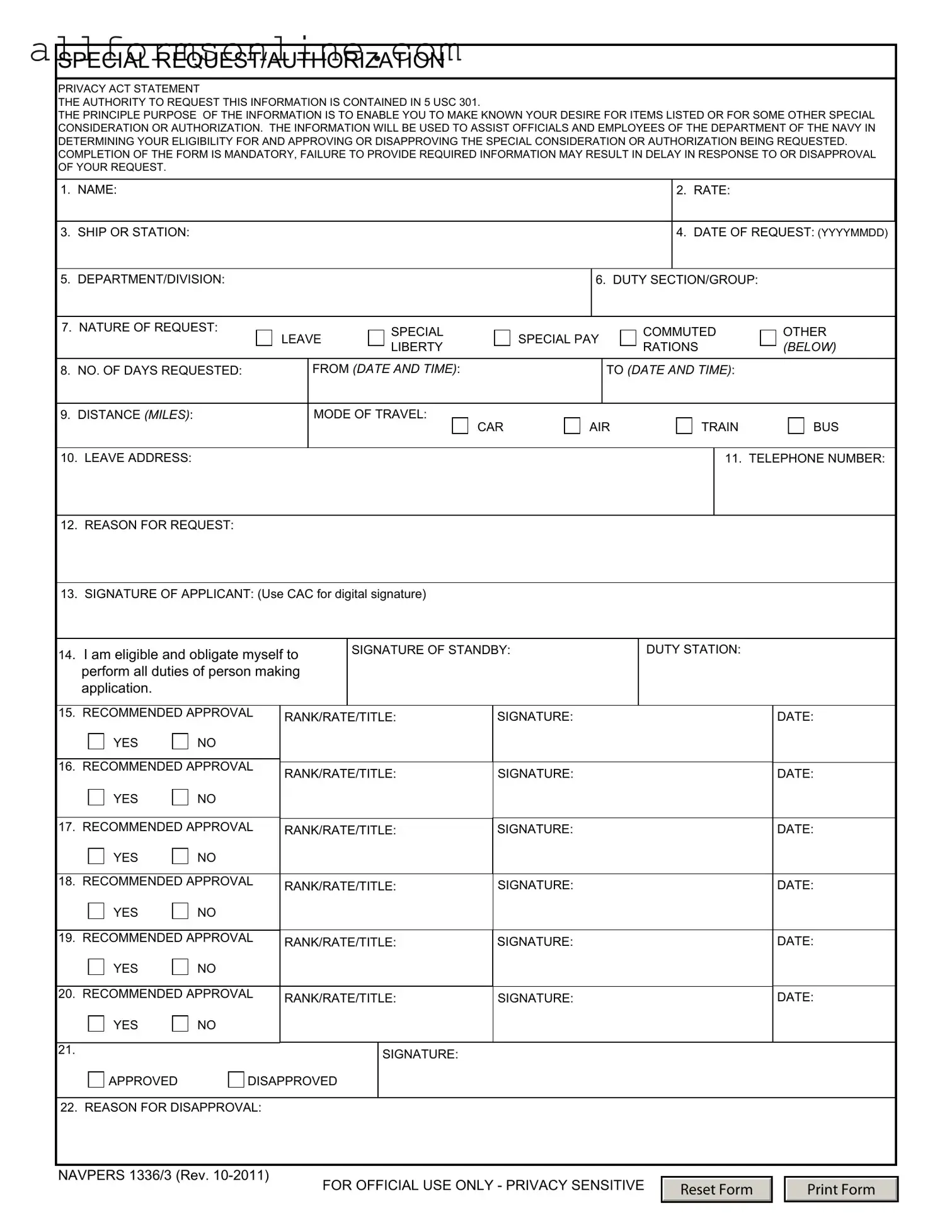Free Navpers 1336 3 PDF Form
Misconceptions
Understanding the NAVPERS 1336/3 form can be challenging due to various misconceptions. Here are nine common misunderstandings, clarified for better comprehension.
- It's optional to complete the form. Many believe that filling out the NAVPERS 1336/3 form is optional. In reality, completion of the form is mandatory. Failing to provide the required information may lead to delays or disapproval of your request.
- Only certain requests can be made. Some think the form is limited to specific types of requests. However, it covers a range of requests, including leave, special pay, and other considerations.
- Submitting the form guarantees approval. A common misconception is that submitting the form ensures that the request will be approved. Approval is subject to review and is not guaranteed.
- The form is only for leave requests. Many people assume the form is solely for leave requests. In fact, it can be used for various special considerations, not just leave.
- Digital signatures are not allowed. Some believe that only handwritten signatures are acceptable. The form allows for digital signatures using a Common Access Card (CAC).
- Information provided is not confidential. A misconception exists that the information on the form is public. The form is labeled as "For Official Use Only" and contains privacy-sensitive information.
- Distance and mode of travel are optional fields. Some think that the distance and mode of travel sections can be left blank. These details are often necessary for processing certain requests.
- All requests are processed in the same timeframe. There is a belief that all requests will be processed equally quickly. Processing times can vary based on the nature of the request and other factors.
- Approval signatures are not required. Some individuals think they can submit the form without obtaining necessary approval signatures. The form requires multiple recommended approvals before final decisions are made.
By addressing these misconceptions, individuals can navigate the NAVPERS 1336/3 form more effectively and ensure their requests are handled appropriately.
What to Know About This Form
What is the purpose of the NAVPERS 1336 3 form?
The NAVPERS 1336 3 form is designed to allow individuals to formally request special considerations or authorizations within the Department of the Navy. This could include requests for leave, special pay, or other specific accommodations. The information provided on this form helps officials determine eligibility and make informed decisions regarding the request.
Who needs to complete the NAVPERS 1336 3 form?
Any service member or civilian employee of the Department of the Navy seeking special consideration or authorization must complete the NAVPERS 1336 3 form. It is essential for those who wish to communicate their needs clearly and officially.
Is completing the form mandatory?
Yes, completing the NAVPERS 1336 3 form is mandatory. Failing to provide the required information can lead to delays in processing the request or even disapproval. It is crucial to ensure that all sections of the form are filled out accurately.
What information is required on the form?
The form requires several key pieces of information, including your name, rate, ship or station, department/division, duty section/group, nature of the request, number of days requested, and reason for the request. Additionally, you must provide your leave address and telephone number.
How is the information on the form used?
The information collected on the NAVPERS 1336 3 form is used by officials and employees of the Department of the Navy to assess your eligibility for the requested consideration or authorization. It aids in the approval or disapproval process, ensuring that all requests are handled fairly and efficiently.
What happens if my request is disapproved?
If your request is disapproved, the form will include a section where the reason for disapproval is documented. Understanding the reason can help you address any issues or concerns that may have contributed to the decision, allowing you to make adjustments for future requests.
Can I submit the form electronically?
Yes, you can submit the NAVPERS 1336 3 form electronically. If you are using a digital signature, you will need to use your Common Access Card (CAC) to sign the form. This ensures that your submission is secure and verifiable.
What should I do if I have questions while filling out the form?
If you have questions while completing the NAVPERS 1336 3 form, it is advisable to reach out to your supervisor or the appropriate administrative office for assistance. They can provide guidance and ensure that you are filling out the form correctly.
Where can I find the NAVPERS 1336 3 form?
The NAVPERS 1336 3 form can typically be found on official Navy websites or through your command's administrative office. It is important to ensure you are using the most current version of the form to avoid any issues with your request.
Different PDF Forms
Cadet Command Regulations - A grade point average (GPA) is also documented to assess academic progress.
Properly completing the California Motor Vehicle Bill of Sale form is crucial for a legitimate transfer of vehicle ownership, and you can find a helpful resource at Fast PDF Templates that simplifies the process by providing templates and guidance for this essential document.
Clean Up Batter - Keep the focus on teamwork and collaboration.
4 Point Inspection Florida Cost - Additional comments or observations provide crucial context for specific issues that may arise during the inspection.
How to Use Navpers 1336 3
Completing the Navpers 1336 3 form is essential for submitting a special request or authorization. Following the steps below will help ensure that your application is filled out correctly and submitted without unnecessary delays.
- Fill in your name: Enter your full name in the designated field.
- Indicate your rate: Write your military rate or rank.
- Enter your ship or station: Specify the name of your current ship or station.
- Provide the date of request: Use the format YYYYMMDD to indicate the date you are submitting the form.
- List your department/division: Write the name of your department or division.
- Specify your duty section/group: Indicate your current duty section or group.
- Select the nature of your request: Choose from the options provided: Leave, Special Liberty, Special Pay, Commuted Rations, or Other.
- Indicate the number of days requested: Write the total number of days you are requesting.
- Provide the date and time: Specify the start date and time and the end date and time for your request.
- Distance and mode of travel: Enter the distance in miles and select your mode of travel (Car, Air, Train, or Bus).
- Leave address: Provide the address where you will be during your leave.
- Telephone number: Include a contact number where you can be reached.
- State the reason for your request: Clearly explain the reason you are making this request.
- Sign the application: Use your Common Access Card (CAC) for a digital signature.
- Eligibility statement: Confirm your eligibility and obligation to perform duties of the person making the application by signing.
- Recommended approvals: Provide the rank, rate, title, signature, and date for each recommended approver. Indicate if the request is approved or disapproved.
- Final signature: Sign to indicate whether the request is approved or disapproved.
- Reason for disapproval: If applicable, provide a reason for any disapproval.