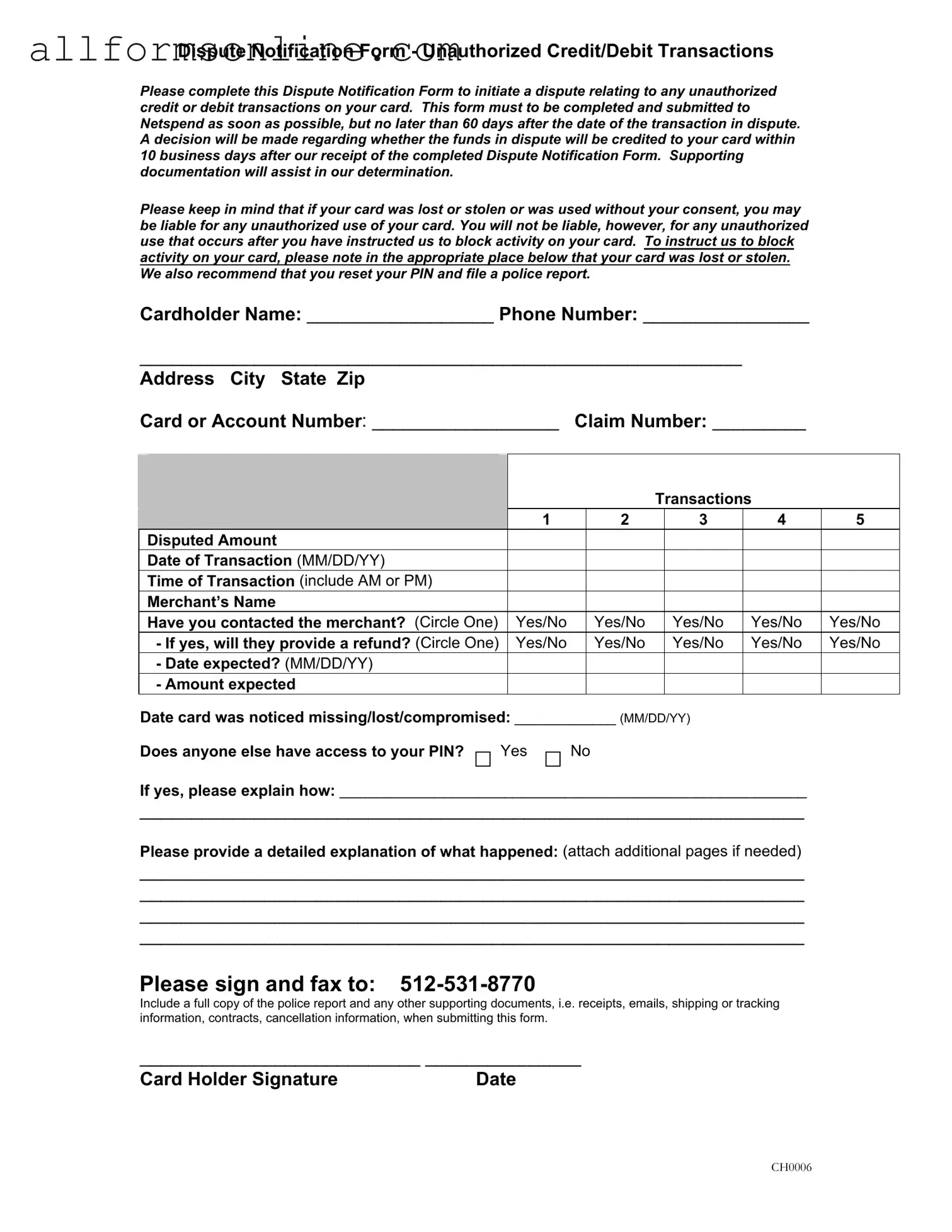Free Netspend Dispute PDF Form
Misconceptions
Here are some common misconceptions about the Netspend Dispute Form. Understanding these can help you navigate the dispute process more effectively.
- Misconception 1: The form must be submitted immediately after a transaction.
- Misconception 2: You will automatically receive a refund once the form is submitted.
- Misconception 3: You are fully liable for unauthorized transactions if you don't report them immediately.
- Misconception 4: You don’t need to provide supporting documents.
- Misconception 5: Only one transaction can be disputed per form.
- Misconception 6: Contacting the merchant before submitting the form is unnecessary.
- Misconception 7: You must have a police report to file a dispute.
- Misconception 8: The dispute process is overly complicated and time-consuming.
While it's important to act quickly, you have up to 60 days from the date of the transaction to submit the form.
A decision regarding the refund will be made within 10 business days after Netspend receives your completed form. Refunds are not guaranteed.
You may be liable for unauthorized use, but this liability can be limited if you report the loss or theft of your card promptly.
Including supporting documents, such as receipts or a police report, can significantly aid in the determination of your dispute.
You can dispute up to five transactions on a single form, making the process more efficient.
It's advisable to contact the merchant first, as they may resolve the issue directly, which can save you time.
While a police report is helpful, it is not mandatory for all disputes. However, it is recommended if your card was lost or stolen.
The form is straightforward, and with the right information, the process can be completed efficiently.
What to Know About This Form
What is the purpose of the Netspend Dispute Notification Form?
The Netspend Dispute Notification Form is designed to help cardholders report unauthorized credit or debit transactions on their cards. By completing this form, you initiate a formal dispute process with Netspend regarding these transactions.
How soon must I submit the Dispute Notification Form?
You should complete and submit the form as soon as possible. It is important to do so within 60 days of the date of the transaction you are disputing to ensure your claim is processed in a timely manner.
What happens after I submit the Dispute Notification Form?
Once Netspend receives your completed form, they will review your dispute. A decision regarding whether the disputed funds will be credited to your card will be made within 10 business days.
What supporting documentation should I provide?
Providing supporting documentation can help strengthen your dispute. This may include receipts, emails, police reports, or any other relevant information that can assist in the determination of your claim.
What if my card was lost or stolen?
If your card was lost or stolen, you should indicate this on the form. Additionally, you should reset your PIN and consider filing a police report. You will not be liable for unauthorized transactions that occur after you have reported your card as lost or stolen and requested to block activity.
Is there a limit to how many transactions I can dispute on one form?
You can dispute up to five transactions on a single Dispute Notification Form. Make sure to provide the required details for each transaction to facilitate the review process.
What if I have already contacted the merchant?
If you have contacted the merchant regarding the disputed transaction, you will need to indicate this on the form. You should also note whether the merchant has agreed to provide a refund and the expected date of that refund, if applicable.
What information is required about the disputed transactions?
For each disputed transaction, you will need to provide the disputed amount, date and time of the transaction, merchant's name, and whether you contacted the merchant. This information is crucial for processing your dispute.
What if someone else has access to my PIN?
If someone else has access to your PIN, you should disclose this on the form and provide an explanation. This information can be important in assessing the security of your account and any potential liability.
How do I submit the completed Dispute Notification Form?
After completing the form, sign it and fax it to the number provided: 512-531-8770. Be sure to include any supporting documents, such as a police report, to ensure your dispute is fully evaluated.
Different PDF Forms
Roof Estimate Sample - Receive a professional cost breakdown for your roofing project quickly.
For those looking to facilitate the employment verification process efficiently, the Texas Employment Verification form can be completed online at https://texasformspdf.com/fillable-texas-employment-verification-online/, making it easier for employers to provide the necessary information required by the Texas Health and Human Services Commission (HHSC).
Online Medication Administration Record - Each entry on the sheet can document refusals or changes in medication administration.
How to Use Netspend Dispute
Once you have gathered all necessary information, you can begin filling out the Netspend Dispute form. Completing this form promptly is crucial, as it must be submitted within 60 days of the disputed transaction. After you submit the form, Netspend will review your dispute and typically make a decision within 10 business days. If you have supporting documents, including a police report, be sure to include them with your submission.
- Cardholder Name: Write your full name in the designated space.
- Phone Number: Enter your contact number.
- Address: Fill in your complete address, including city, state, and zip code.
- Card or Account Number: Provide the number associated with your Netspend card.
- Claim Number: If applicable, write your claim number.
- Disputed Transactions: For each transaction you are disputing (up to 5), fill out the following details:
- Disputed Amount: Enter the amount for each transaction.
- Date of Transaction: Use the MM/DD/YY format to specify the date.
- Time of Transaction: Include the time and specify AM or PM.
- Merchant’s Name: Write the name of the merchant involved.
- Contacted Merchant: Circle Yes or No to indicate if you contacted the merchant.
- Refund Expected: If yes, circle Yes or No to indicate if a refund will be provided.
- Date Expected: If a refund is expected, write the date in MM/DD/YY format.
- Date Card was Missing/Lost/Compromised: Fill in the date using MM/DD/YY format.
- Access to PIN: Indicate if anyone else has access to your PIN by circling Yes or No.
- Explanation: Provide a detailed explanation of the situation. You can attach additional pages if necessary.
- Signature: Sign the form and include the date.
- Fax Submission: Fax the completed form to 512-531-8770. Include any supporting documents, such as a police report or receipts.